|
This window is showed when 1992 is opened without an open project.
You can manage the program parameters in general. Select
Parameter manager and then Program parameters
to define the parameters.
Layer name: you see the name of the layer that
created.
Alignment: the alignment of new layer, in other
words the height of the floor in relation to point 0.
Share parameters: when the field is checked, the
parameters are shared with other layers. Otherwise, when the field
is unchecked, the parameters are different.
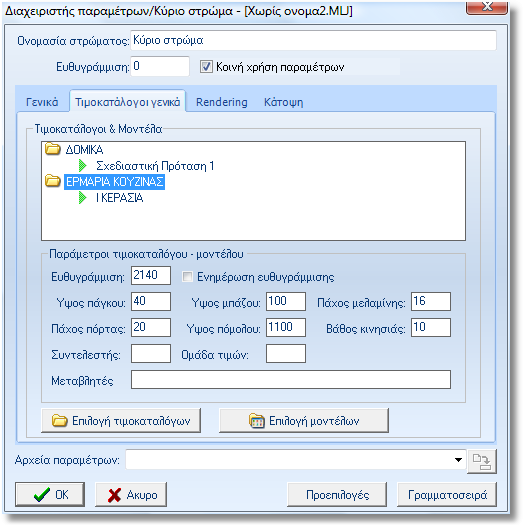
Selecting this tab define:
Select catalogs
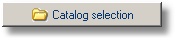 press the button to select
the catalogs as default catalogs for new projects. press the button to select
the catalogs as default catalogs for new projects.
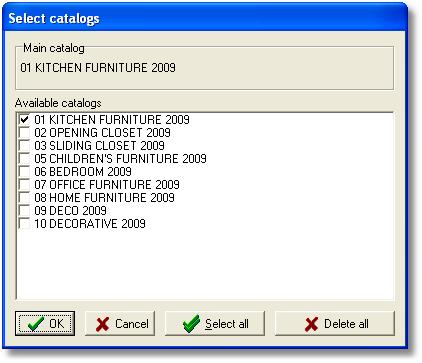
Note: you can choose more than one catalog or
all catalogs for the project as default.
Model selection
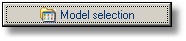 press the button to define
the basic model of the selected catalog. press the button to define
the basic model of the selected catalog.
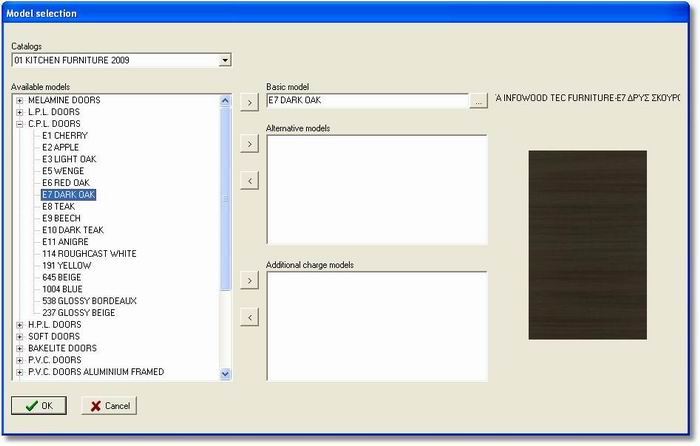
From the list below Catalogs choose the catalog.
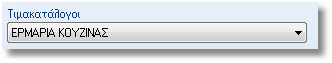
In column Available models open the model you
want by pressing “+”. Then “Drag & Drop” it in the column with
Basic model or press the button . The selected model goes to Âasic model. You
can choose more than one basic models.
. The selected model goes to Âasic model. You
can choose more than one basic models.
Note: With this command define the basic models
as default for each catalog.
Parameters catalogs - models: in these fields write
constant prices for the items of the selected catalog.
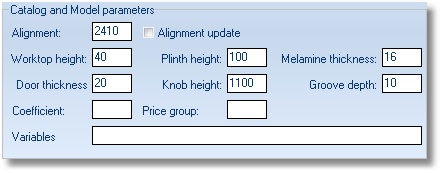
When the model is selected, you see and the prices of Model
oefficient, Price group and Variables
of the model.
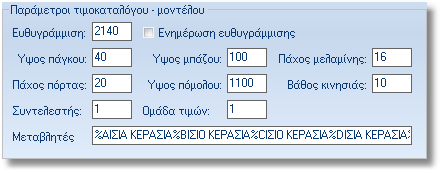
This tab contains information about General parameters of the program.
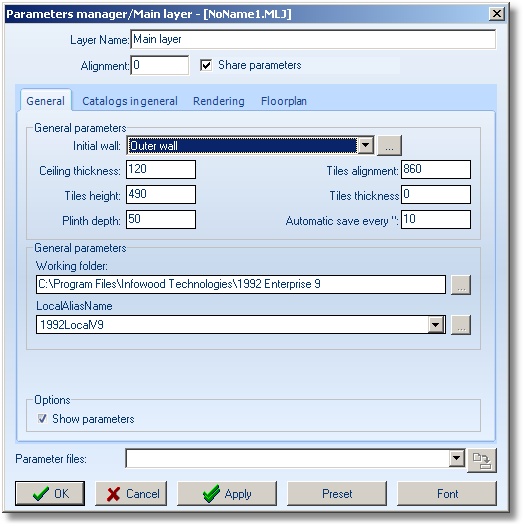
In details:
General parameters: write general parameters for
the project. Also you can define the time that save automatically
the changes in the current project.
Working folder: choose the working folder, the
folder which is installed the program and contains files of program.
Web Alias Name: see the option Alias for Web edition
of1992.
Options: it is proposed to be activated the fileds
Show parameters and Automatic identification.
This tab contains information about rendering parameters, vertical
translation ruler and markers color pallet.
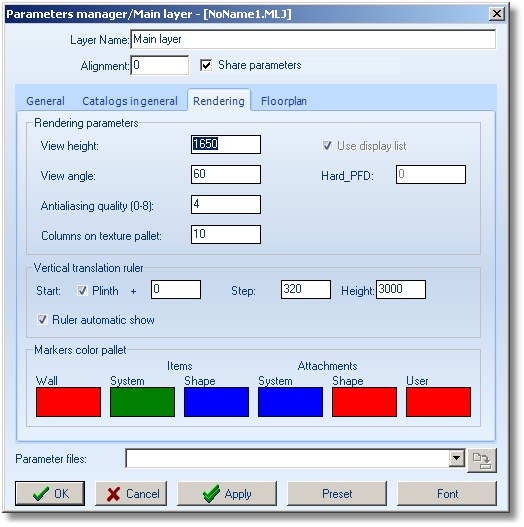
In details:
Rendering parameters: define the view height, the
height of camera when you open 3d display, the view angle, the angle
of camera in degrees and the antialasing quality, the volume of
it.
Vertical translation ruler: define parameters of
vertical translation ruler. Start: the start of the ruler, step:
the step of translation, how long the next marker will appear, height:
the end of the ruler.
Markers color pallet: define the colors of markers
in 3d display. Pressing left click in the the color, the pallet
is appeared and check color for the marker.
There are colors which you can make out the items on the floorplan.
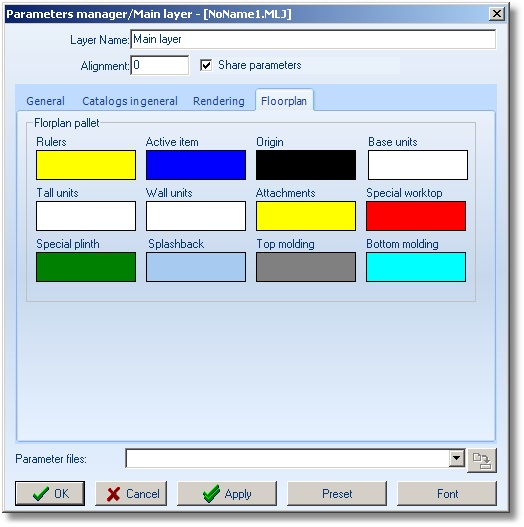
In details, define the following:
Floorplan pallet: define the colors of floorplan.
Pressing left click in the frame of color, check the color of the
items of floorplan.
Fonts
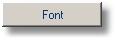 press the button Fonts
to define the font of the program for codes and item dimensions. press the button Fonts
to define the font of the program for codes and item dimensions.
Parameter Files
You can save the settings in a parameter file.
In the field Parameter Files write the name of
new parameters, for example kitchen parameters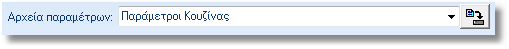 press the button
press the button and
then save the new parameter file. and
then save the new parameter file.
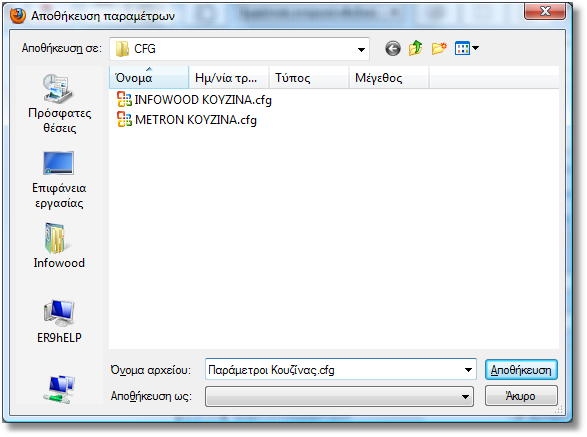
From the list beolw you can select the saved parameter files.
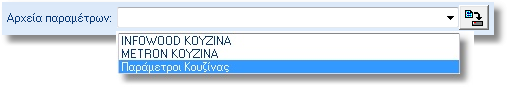
Press ĎĘ and close the Program parameters.
Note: If you do not change anything, the button
OK does not activate. Press Cancel to stay the previous settings.
|
 Video
Video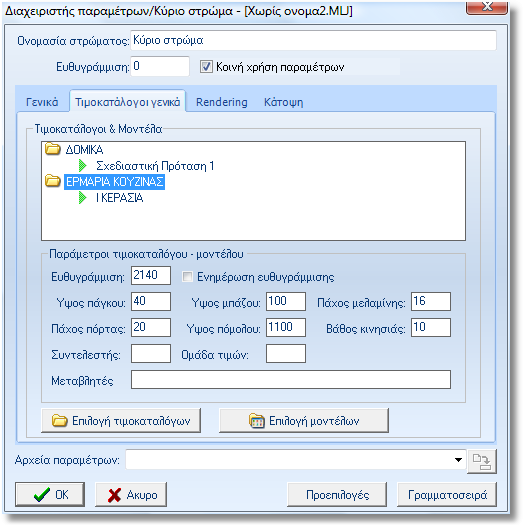
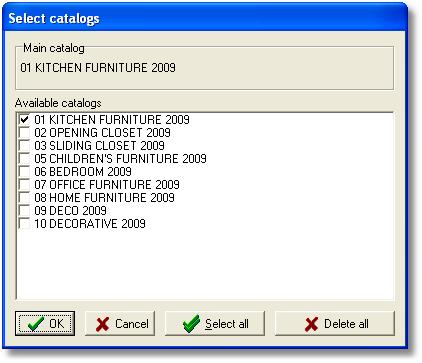
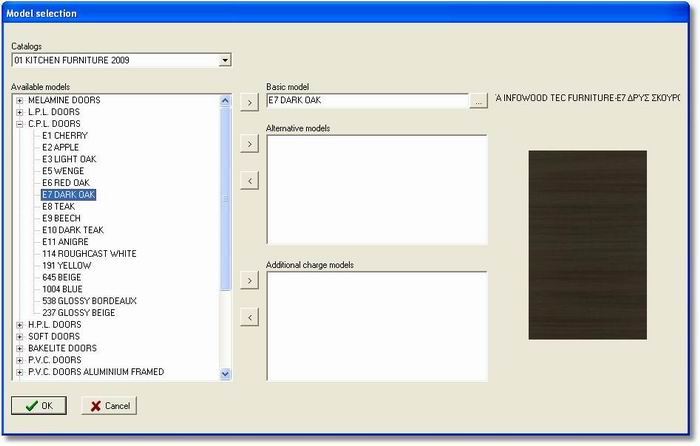
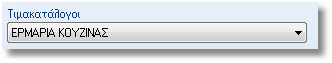
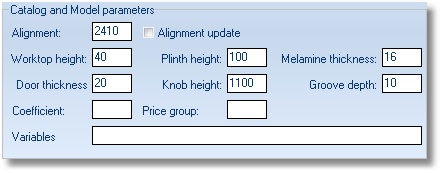
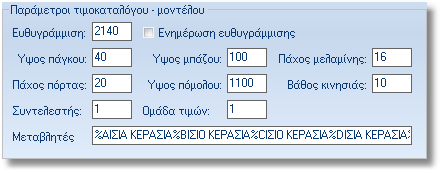
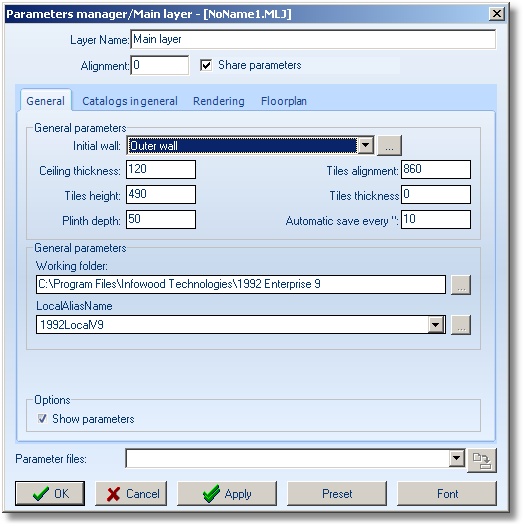
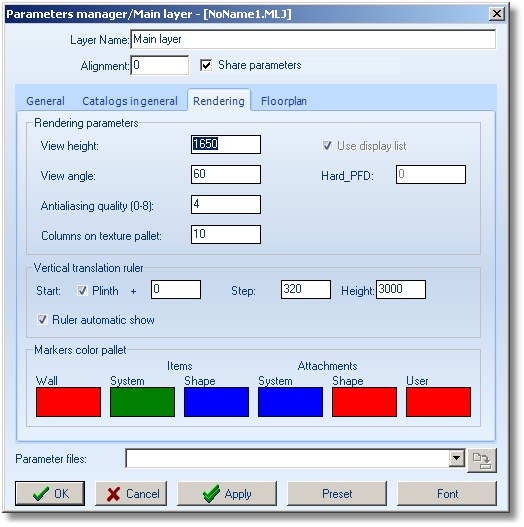
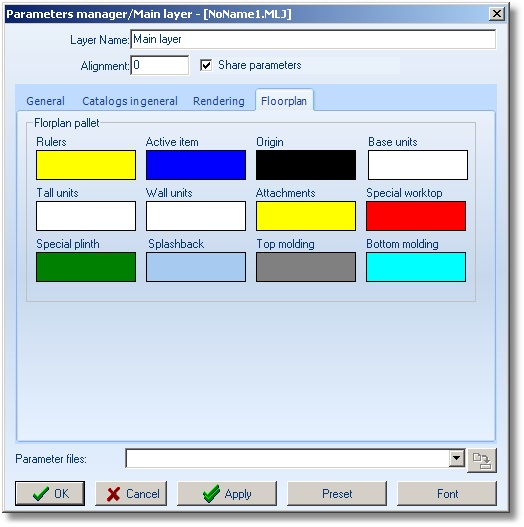
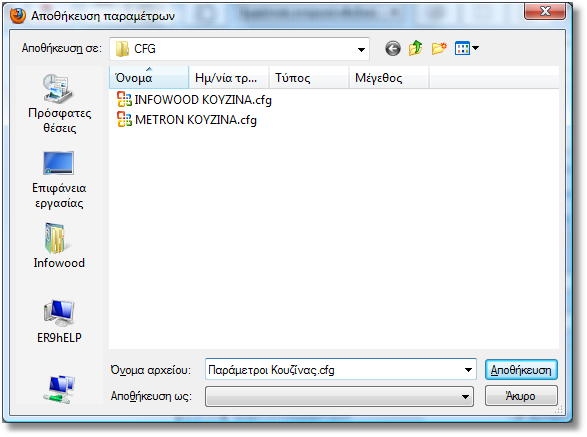
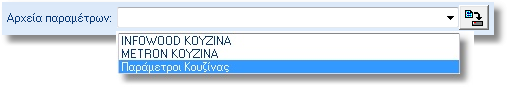

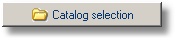 press the button to select
the catalogs as default catalogs for new projects.
press the button to select
the catalogs as default catalogs for new projects.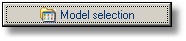 press the button to define
the basic model of the selected catalog.
press the button to define
the basic model of the selected catalog. . The selected model goes to Âasic model. You
can choose more than one basic models.
. The selected model goes to Âasic model. You
can choose more than one basic models.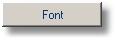 press the button Fonts
to define the font of the program for codes and item dimensions.
press the button Fonts
to define the font of the program for codes and item dimensions.
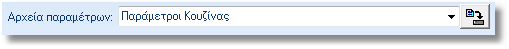 press the button
press the button and
then save the new parameter file.
and
then save the new parameter file.