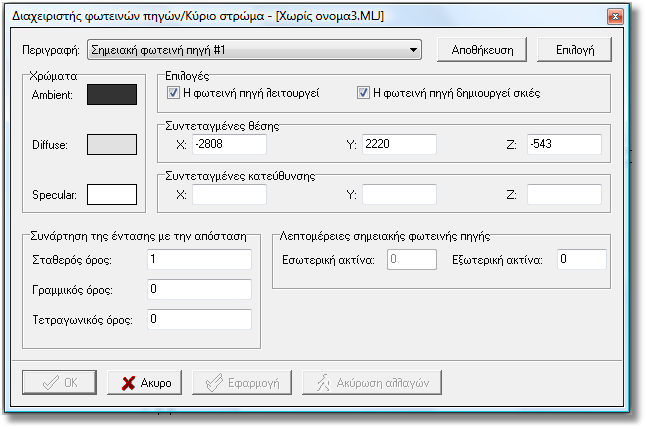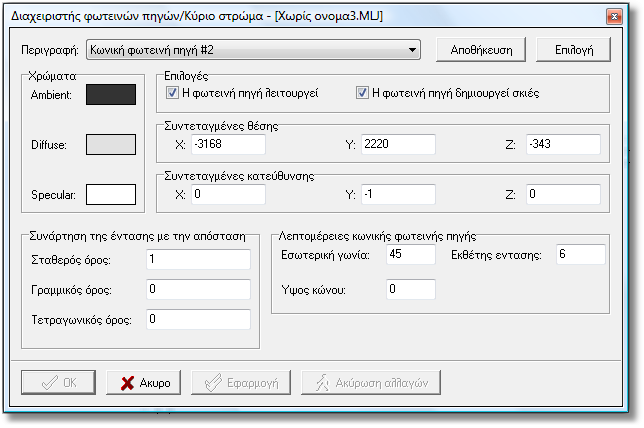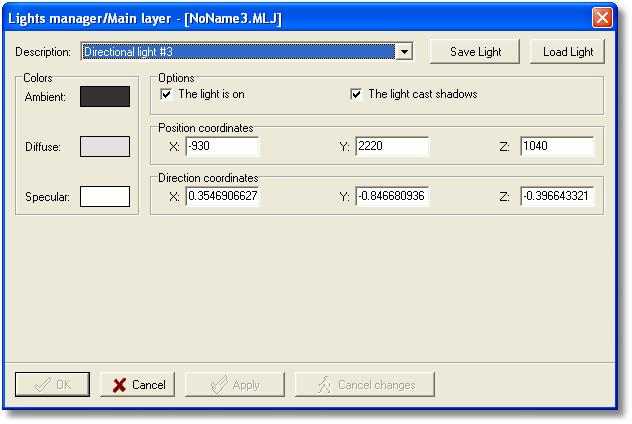This command allows you to manage the parameters of lights in the
floorplan. Select Lights Manager to register the
parameters.
Save: you can save the parameters of the lights.
Option: you can open a saved file of lights.
ÏÊ: save the changes and close the window Lights
Manager.
Cancel: cancel the changes and close the window
Lights Manager.
Apply: apply the changes and the window Lights
Managers is still opened.
Cancel changes: cancel the changes and the window
Lights Managers is still opened.
Point light - Ôhe light of the lamp
If you put point light source, select the description.
For example select “Point light #1”.
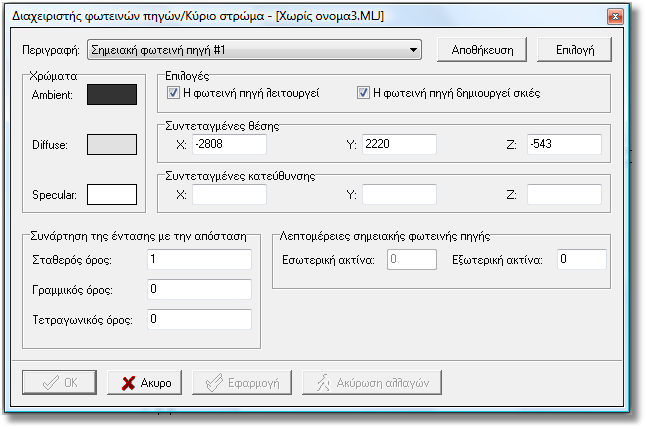
Ambient: the color of the item from the diffused light.
Diffuse: the color of the item from the direct
incince of light.
Specular: how glossy is the item color.
Note: The item color after the activation of light,
combines the colors of source and item.
The light is on: when it is checked, the source is activated
otherwise is not.
The light cast shadows: when it is checked, the
light created shadows, otherwise you cannot create shadows.
You define the position of spot light according to X, Y and Z.
The option is not activated for the direction light.
| Brightness of light (distance dependable) |
Settings in details for the light.
Constant attenuation: the intensity of light that
does not depend on the distance.
Linnear attenuation: the intensity of light that
dimishes slowly. Write for example. 3000.
Quadric attenuation: the intensity of light that
diminishes abruptly. Write for example 3.
Spot light - Ôhe light of spots
If you set a spot light, select the Description.
For example choose “Spot light #2”.
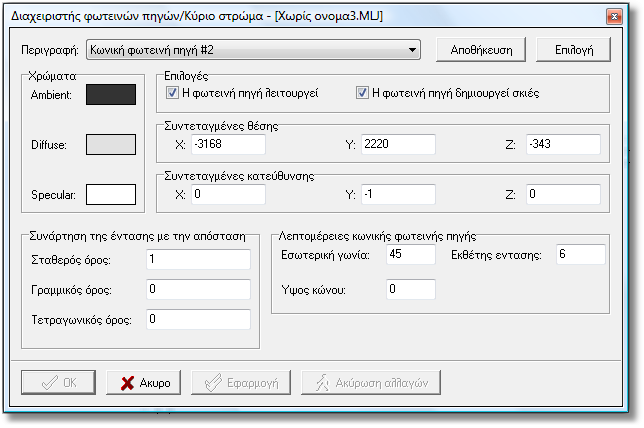
Ambient: the color of the item from the diffused light.
Diffuse: the color of the item from the direct
incince of light.
Specular: how glossy is the item color.
Note: The item color after the activation of light,
combines the colors of source and item.
The light is on: when it is checked, the source is activated
otherwise is not.
The light cast shadows: when it is checked, the
light created shadows, otherwise you cannot create shadows.
You define the position of spot light according to X, Y and Z.
You define the direction of the source light.
| X |
Y |
Z |
| -1: left |
-1: down |
-1: ahead |
| 0 |
0 |
0 |
| 1: right |
1: up |
1: back |
| Brightness of light (distance dependable) |
Setting in details for the brightness of light.
Constant attenuation: the intensity of light that
does not depend on the distance.
Linnear attenuation: the intensity of light that
dimishes slowly. Write for example 3000.
Quadric attenuation: the intensity of light that
diminishes abruptly. Write for example 3.
Inner angle: the angle created by the conical spot light
(cone)
Attenuation factor: is function of the spot light.
As the value is higher, as the light is limited to the inner angle
(it's louder) than the outside (where it weakens). The lower value
of the superscript, the "burn" appears everywhere.
Directional light - Light the whole room with horizontal rays
If you set Directional light, select the Description.
For example choose“Directional light #3”.
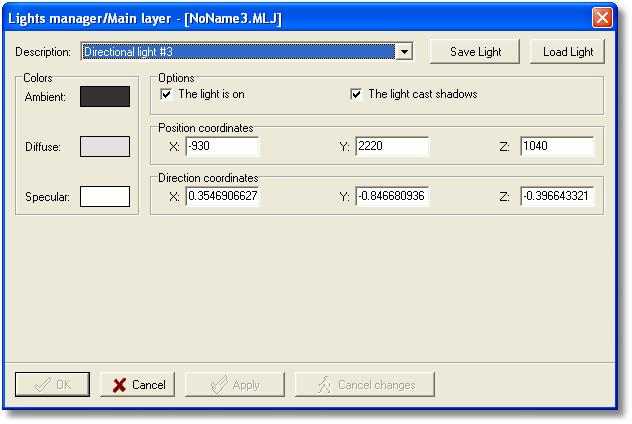
Ambient: the color of the item from the diffused light.
Diffuse: the color of the item from the direct
incince of light.
Specular: how glossy is the item color.
Note: The item color after the activation of light,
combines the colors of source and item.
The light is on: when it is checked, the source
is activated otherwise is not.
The light cast shadows: when it is checked, the
light created shadows, otherwise you cannot create shadows.
You define the position of spot light according to X, Y and Z.
The option is not activated for the direction light. It is showed
only the direction of the light and it cannot change.
|
 Video
Video