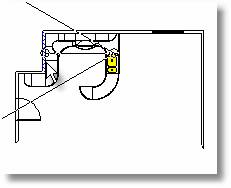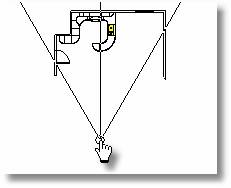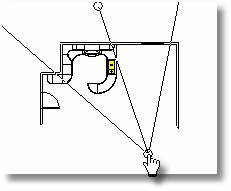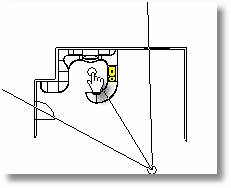Video Video |
| Items |
| Accessories |
| Setup tiles |
| New wall |
| Draw surface |
| Lights manager |
| Camera save |
| Restore camera |
| Top view |
| Axonometric perspective |
| Perspective |
| Elevation |
| Camera home |
| Image trace |
| Antialising |
| Wall penetrability |
| Image manager |
| Zoom |
| Zoom in |
| Reset camera |
| Zoom out |
| Layers manager - Actions - Panorama of floorplan |
| Models manager |
| Parameters manager |
| Lights manager |
| Set origin F7 |
| Add marker F8 |
| Lock cursor F6 |
| Hide top |
| Hide doors |
| Hide worktop |
| Hide plinth |
| Show markers |
| Show ruler |
| Snap 3D markers |
| Active vertical snap |
| Active horizontal snap |
| Identify |
| Menu | Toolbar | Design | Reports | Tools | Control Panel | Shortcuts | ||||||
From panorama of floorplan you can choose any wall to show in perspective.
Also, you can move or rotate the camera from panprama of floorplan. Camera movement: drag and drop the cursor of camera to show a better view of perspective.
Rotate camera: drag and drop the cursor of camera to rotate in order to show a better view of perspective.
|
||||||