 Video Video |
| Items |
| Accessories |
| Setup tiles |
| New wall |
| Draw surface |
| Lights manager |
| Camera save |
| Restore camera |
| Top view |
| Axonometric perspective |
| Perspective |
| Elevation |
| Camera home |
| Image trace |
| Antialising |
| Wall penetrability |
| Image manager |
| Zoom |
| Zoom in |
| Reset camera |
| Zoom out |
| Layers manager - Actions - Panorama of floorplan |
| Models manager |
| Parameters manager |
| Lights manager |
| Set origin F7 |
| Add marker F8 |
| Lock cursor F6 |
| Hide top |
| Hide doors |
| Hide worktop |
| Hide plinth |
| Show markers |
| Show ruler |
| Snap 3D markers |
| Active vertical snap |
| Active horizontal snap |
| Identify |
| Menu | Toolbar | Design | Reports | Tools | Control Panel | Shortcuts | ||||||
You can use this button for floorplan, 3D perspective or elevation. The procedure is: Select the item you want to place or move and then press the arrow near the button “Active horizontal snap”. Choose one top for example “Front and left”.  The top translation has been moved. 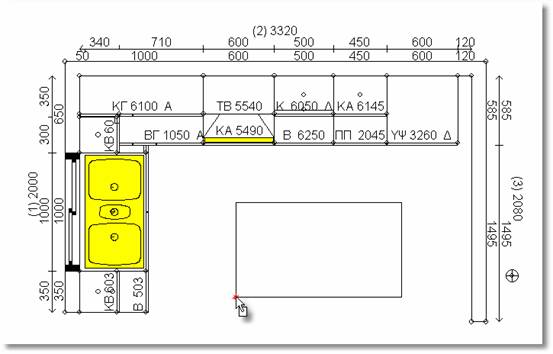 |
||||||

