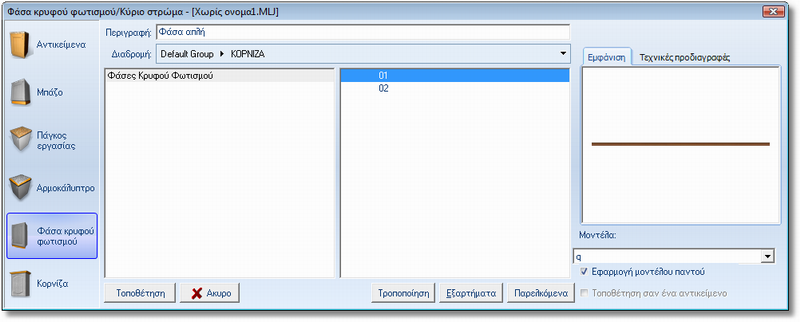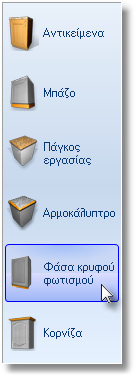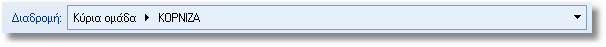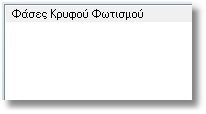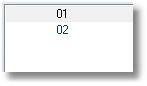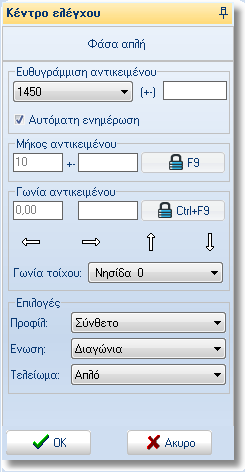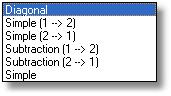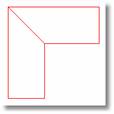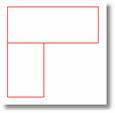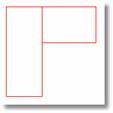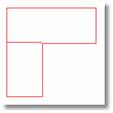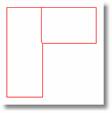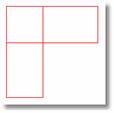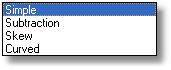|
With this command, 1992 can place the bottom molding in the unit
of the floorplan.
Select the button Items.
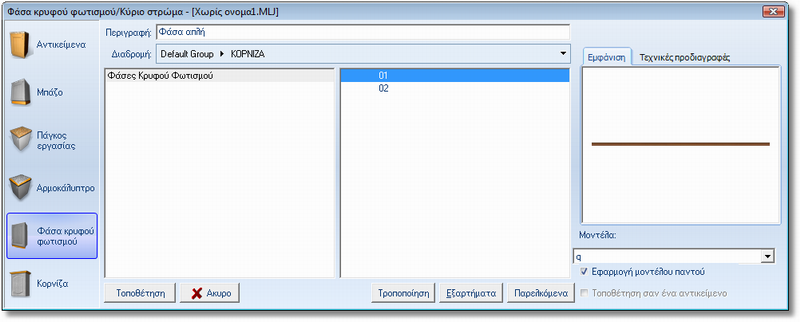
At the left side of the windows Items you can see the available
options of items. Select the option Bottom Molding.
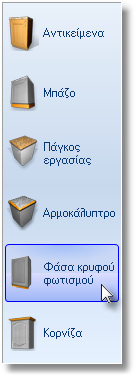
In the field Path, you see the active catalog and the
active item category.
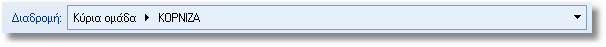
In the left side you see the items of the selected category.
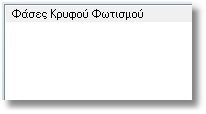
In the right side you see the items.
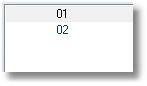
In the field Description you see the description of
the selected item.

Also, there are the tabs below.
- Tab show: you can see the worktop preview that you selected.
- Tab technical specifications: it refers to the technical part
of the item.
Placement: close the "Bottom Molding" and
display the floorpaln which you will place the Bottom Molding.
Cancel: cancel the selection from the window "Bottom
Molding". Also, use this button to close the window.
Edit: appear the window "Item edit",
you can change dimensions, specifications, prices and options of
Bottom Molding, before the placement. . (The same window will open
if you double left click on the selected item in the "Bottom
Molding").
Attachments: appear the window “Attachments”.
Ěodels: show here the selected model (what you
set as the basic model in the window Select Model). From the list
below you can select a different model and the change would apply
only to the active item.
Click the Bottom Molding you wish to enter and then click Placement.
The floorplan is appeared with base and wall items at right and
left a control panel for the Bottom Molding.
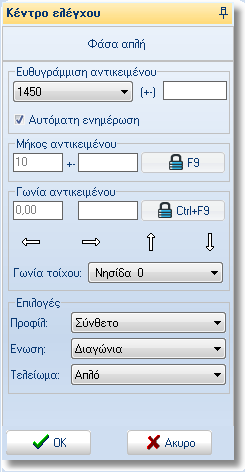 |
In order to place properly the bottom molding the items should
look white. Items with red or green markings have different
alignment (height) than it should and if you place them bottom
molding, ti will be placed at the wrong height.
Item Alignment: the list below is showed the
alignments of the installed base units. In the empty field right,
you can manually enter the alignment you want.
Automatic Updates: always have enabled this
command to automatically recognized all the new alignments.
Item Lenght: The price is determined by moving
the cursor. In the blank field you can write to mm the length
you want and press Lock F2 the dimension of the active bottom
molding.
Item Angle: this is determined by moving the
cursor. In the blank field you can write in degrees the angle
you want and press Lock F3 the angle of placement of the bottom
molding. You can change the angle of placement and the arrows
that appear in the same context or using keyboard arrows. |
Joint: You can select the type of union in the
placement of the bottom molding. The available options are:
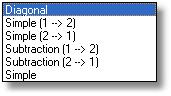
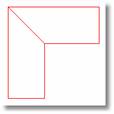 |
Diagonal: the bottom molding will link diagonal.
|
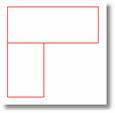 |
Simple (1-->2): cut the fisrt bottom
molding and then the second. |
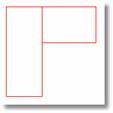 |
Simple (2-->1): the second bottom molding
starts after the first is placed. |
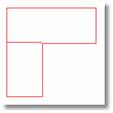 |
Subtraction (1-->2): remove part of the
second bottom molding and the first is situated on the blank
space. |
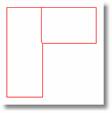 |
Subtraction (2-->1): remove part of the
first bottom molding and the second is situated on the blank
space. |
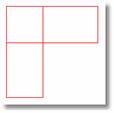 |
Simple: the union is normal. |
Finish: here you can choose the style at the start
and end of the bottom molding. The options are:
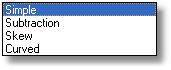
 |
Simple: the finish is normal, there is no
change in the shape of the bottom molding. |
 |
Subtraction:remove a small piece of the
external edges of the bottom molding. |
 |
Skew: the external angles are cut in skew.
|
 |
Curved: the external angles create a curved..
|
After making all necessary arrangements, press left-click to start
the placement of the bottom molding and continue to left click with
the other markers.
| Edit placed bottom molding |
After placing the bottom molding, press right-click
to modify the part of it, select Size - shape edit .
You can edit the bottom molding and change the height the depth. The
procedure is similar to that follow to the design surface for resizing.
From menu "Placement" select "Items"

or press Escape (ESC). The command is deactivated and returned
to the floorplan of the project. Get the perspective to see the
bottom molding.
|
 Video
Video