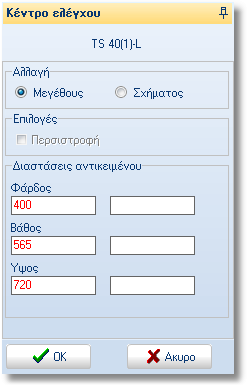|
Item description
In the middle you see the item description. |
 |
Change
For 3D items you see the option size only.
The items you have created with Draw surface
both options are active. |
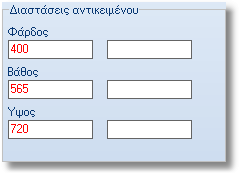 |
Item dimensions
Width: the width of the item.
Depth: the depth of the item.
Height: the real height of the item (without
plinth and worktop)
In the left fields you see the item dimensions, in the right
you can write the new dimensions. |
 |
Press the button ÏÊ to save the changes,
or Cancel to close the window without saving. |
 Video
Video