 Video Video |
| Control Panel |
| Open projects |
| Model Palet |
| Menu | Toolbar | Design | Reports | Tools | Control Panel | Shortcuts | ||||||||
You see the option lists below: 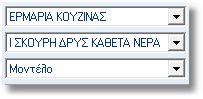 In the first list, the list of catalogs, choose one to place the items. 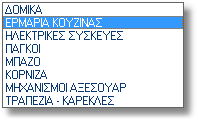 In the second list you see the models of the selected catalog. Choose the model. 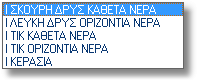 In the third list, you see the available textures of the selected catalog. Choose the texture. 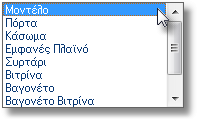 Now toy see the results of your options. The icon Home belongs to the active model. 
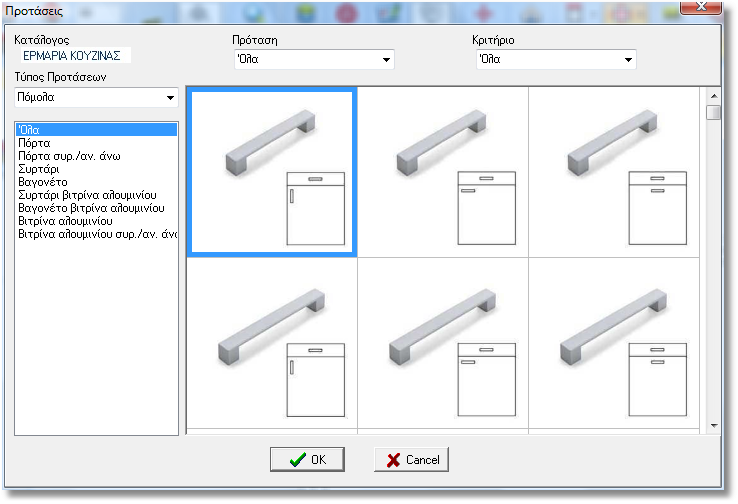 At the left top side you see the name of the active catalog. 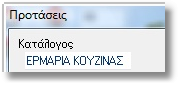 In option list: Proposal type, choose the knob category. 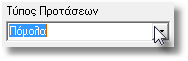 Then you see the items catogery of the knobs. 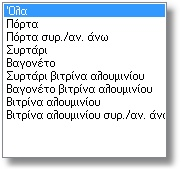 In option list: Proposal, choose knobs from proposal or all proposals. 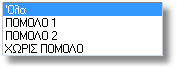 In option list: Criterio, choose the criterio for the knob, for example horizontal, vertical etc. 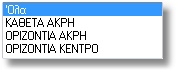 In the image below there are options according to the previous settings. 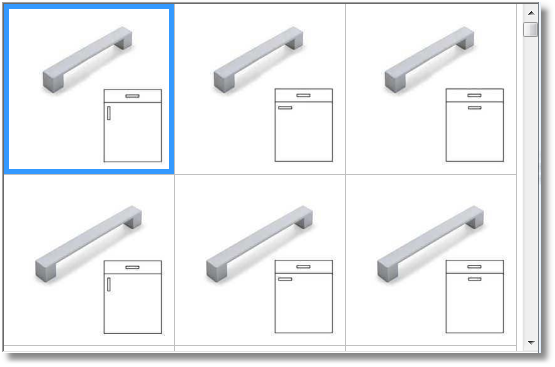 Choose one to apply in the selected items. |
||||||||


 .
. .
.
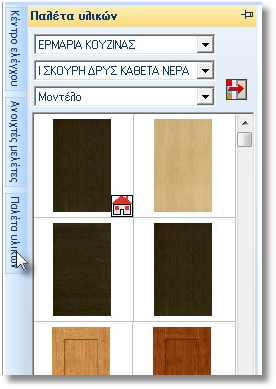
 Press this button to
open the window Proposals, you can choose knobs
of the active catalog.
Press this button to
open the window Proposals, you can choose knobs
of the active catalog.