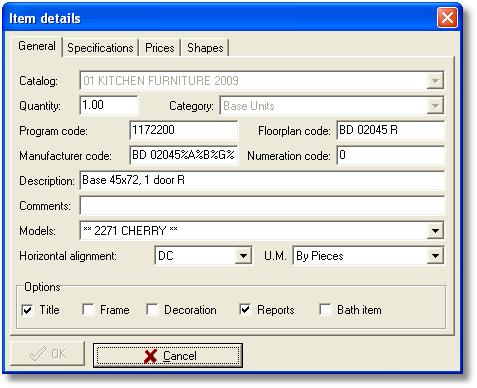|
When the floorplan is opened, press right click on placed items and see
below the menu.

Vertical translation: select the item and move
it vertically.
Move title: choose the description of item and
move it to other position.
Size – shape edit: you can modify the shape or
size of selected item.
Surface material edit: you can change the material
for selected wall through the list of available materials of 1992.
Reset surface material: cancel the previous action.
Reset item material: cancel the previous action
in surface of selected wall.
Attachments: you can import attachments
on the selected item.
Links: you can import links on the
selected item.
Cut: you can place again an item. Move from a place
and place it to another place.
Copy: you can copy an item and place it to another
place.
Details: you see details of item and you can modify
some characteristics.
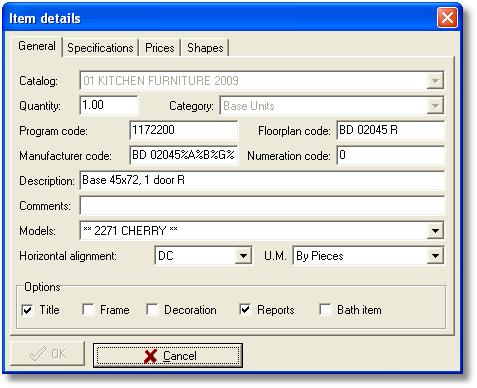
Delete: you can delete the selected item.
|
 Video
Video