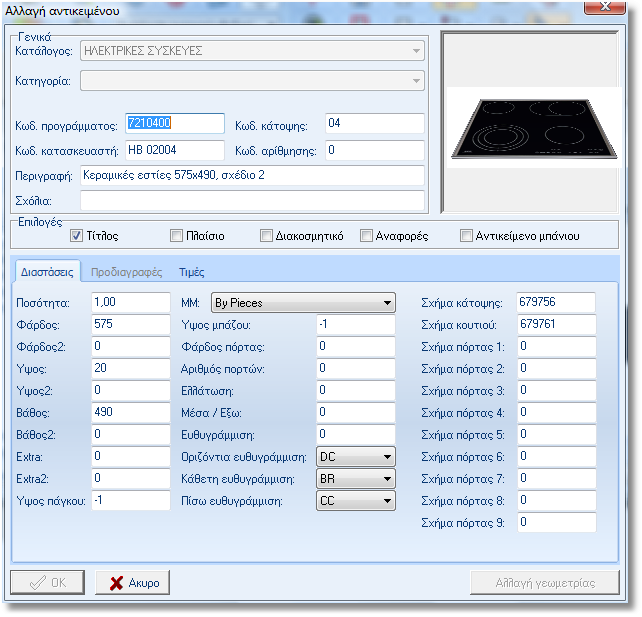|
You can import or delete attachments in units. 1992 needs additional
information for this command. These information will be added from
window “Attachments”.

In the field Quantity you can choose the quality
of attachements you add in the item.
In the field Description you can see the description
of selected attachment.
ĎĘ: apply the changes you add and close the window
“Attachments”.
Cancel: cancel the changes and close the window
“Attachments”.
Translation: show the active attachment.
Add: add the selected attachment.
Edit: modify the selected attachment.
It is showed the window Change item, make the
appropriate changes.
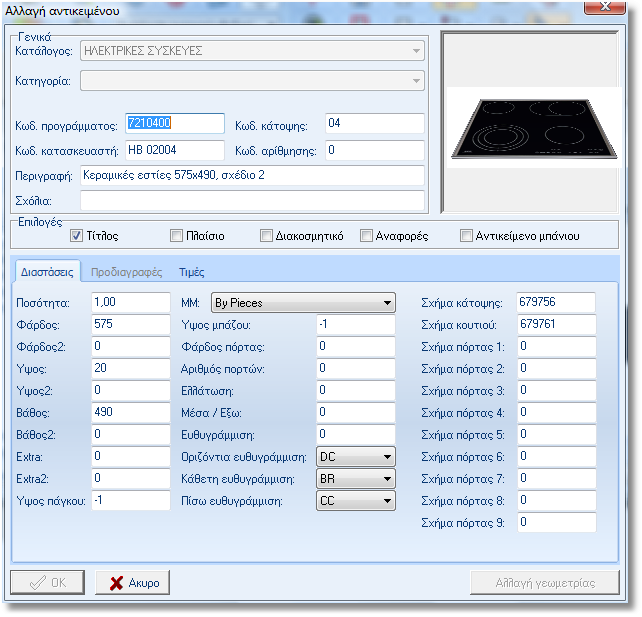
Delete: delete the selected attachment of the
frame “Added”.
Add attachment in unit:
- In “Catalog” select the catalog which attachments will be used.
- Open the group of attachments that you want.
- If there is sub-group, select and open it.
- Choose the attachment.
- Press the button Add or double click on the attachment. The
attachment has been added to “Added”.
- Press ĎĘ and return to “Items”.
The attachments have been added to the selected item.
Delete attachment from unit:
- In “Added” there are attachments of selected items
- Select the attachment you want to delete
- Press left click to butoon Delete
- Then ĎĘ and close the window “Attachments”.
|
 Video
Video