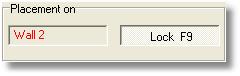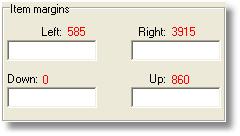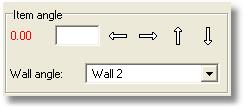When you select a wall of floorplan, at left is showed the control
panel below.
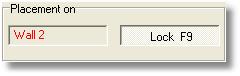 |
Placement on
It is showed the placed item. (for example Wall 2).
Lock F9: lock and unlock the move of item.
If the item is placed on wall 2 and you want to move it, press
Lock F9 (the button is deactivated, so the move is free).
Note: You can activate ro not the item lock
by pressing F9. |
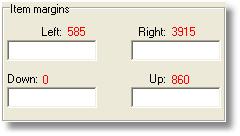 |
Item margins
Here define the item margins.
Left: from the left side of the wall.
Right: from right side of the wall.
Down: the distance between surfaceof item and
floor.
Up: the distance betwwen surface of item and
floor. |
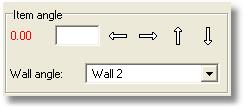 |
Item angle
Here define the item angle when you have free placement.
In blank field next to 0.00 write the degrees of angle.
With arrows change the direction of item.
|
 Video
Video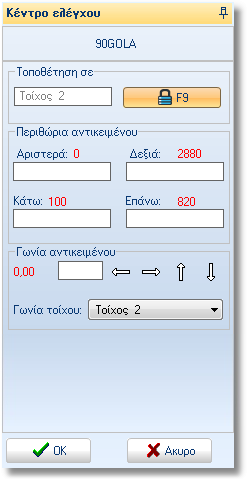

 at the right side. The window now is stable. To hide the control
panel press the button
at the right side. The window now is stable. To hide the control
panel press the button .
.