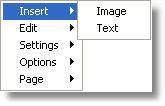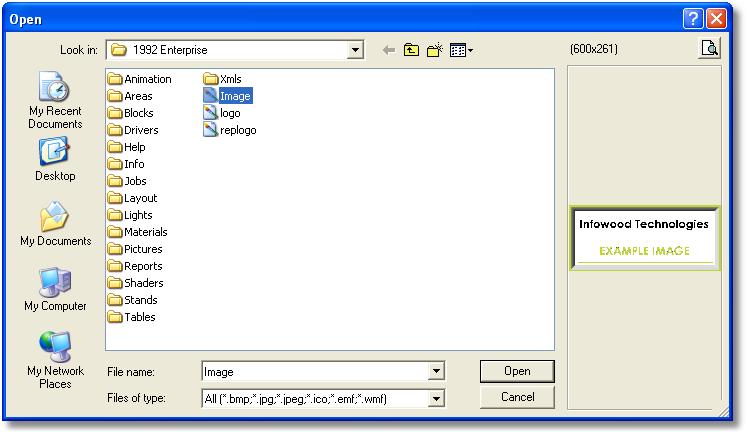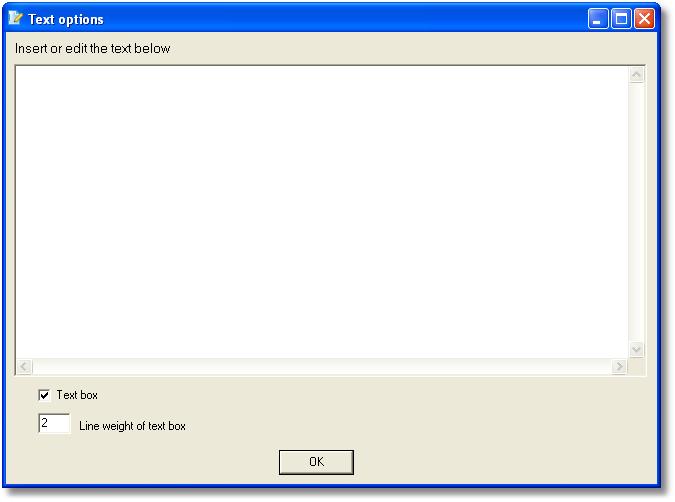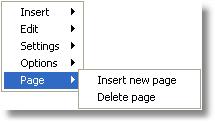|
Press right click to see the options:

Insert: you can add Image or
Text.
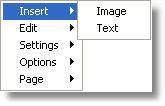
Insert image: you can add different images except for
those of project.
Press the option to open the window below and load images.
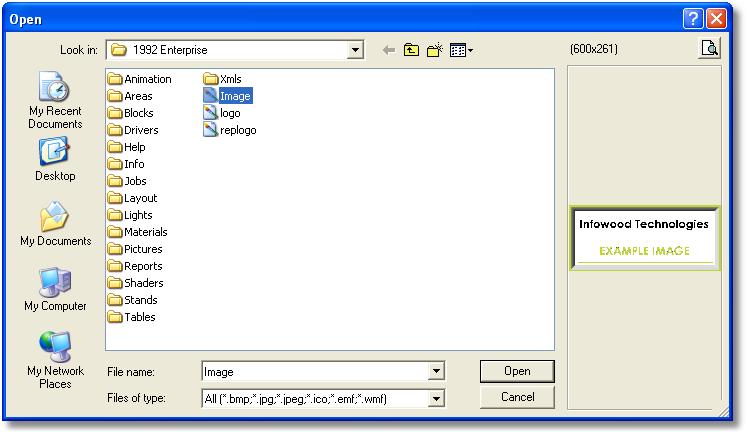
Press the button Open to show the image.
Insert Text: you can write text anywhere.
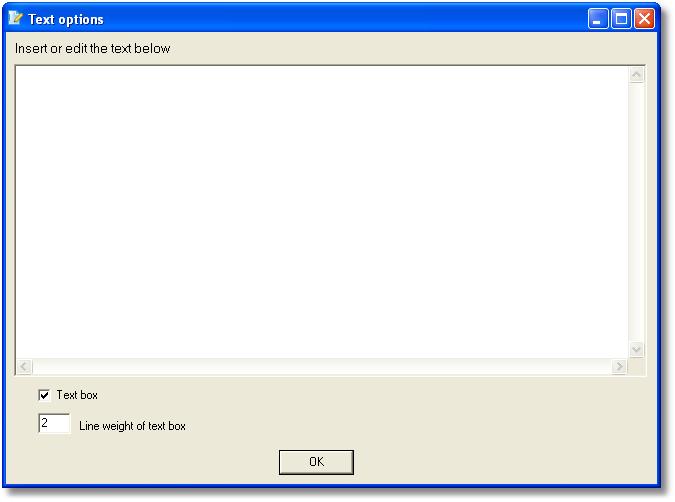
Check Ôext box to show the frame for the text.
In field Line weight of text box write the number
for the thickness of the frame.
Page: choose either Insert new page
or Delete page.
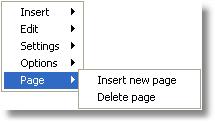
Insert new page: add a blank page.
Delete page: delete the current page. Warning!
Be careful with images of print preview.
Note: The options: Edit, Settings and Options are
not active when you select the page.
|
 Video
Video