|
 |
When you choose this button, the window ôPrint parametersö
is showed and you can make options according to the selected
image.
It is required to select an image that showed in Print preview
and not the whole page. |
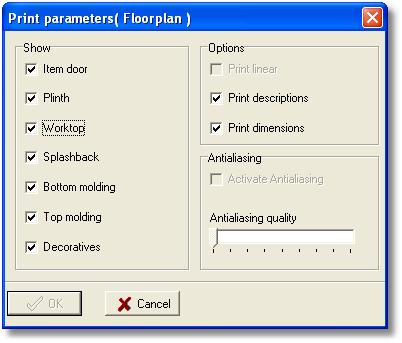 |
Commands and command buttons
Show: activate or deactivate options to show
or hide the items in the print of floorplan.
Options: show or hide the description and
dimensions of items and walls in the print of floorplan.
Antialiasing: this option is deactivated when
you have already printed the floorplan.
¤╩: save the changes and close the window.
ó৽´: cancel the options and close the window.
|
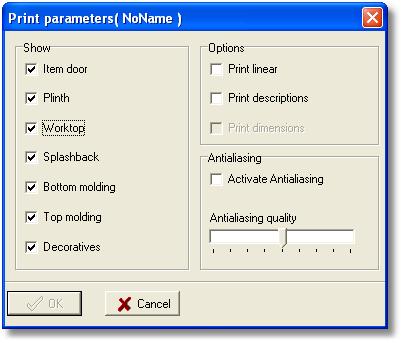 |
Commands and command buttons
Show: activate or deactivate options to show
or hide the items in perspective or elevation.
Options: you can print linear. Also, show the
description of items and walls in perspective or elevation.
The option ôPrint descriptionsö is activated only if
you have selected an image elevation.
Antialiasing: activate antialiasing to show
the edges and tops of items smooth.
Also change the quality of antialiasing by moving the pointer
right or left.
¤╩: save the changes and close the window.
ó৽´: cancel the options and close the window. |
|
 Video
Video