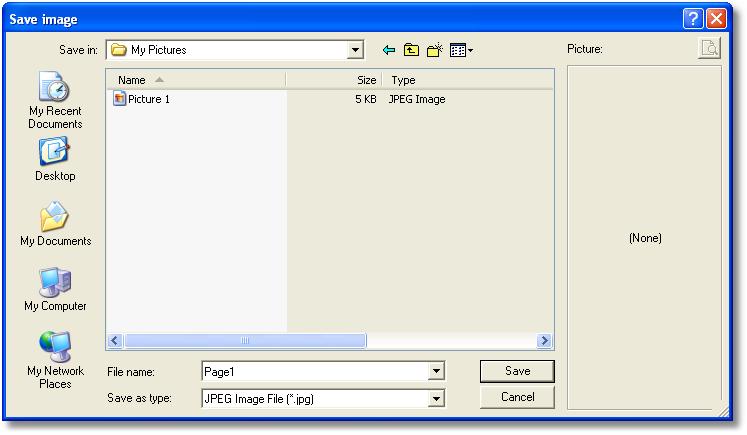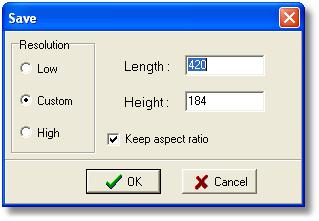Video Video |
| Íew project |
| Save project |
| Undo |
| Redo |
| 2D |
| 3D |
| 2D-3D |
| Menu | Toolbar | Design | Reports | Tools | Control Panel | Shortcuts | ||||||
Press this button to open the window “Save image”.
In this way you can save the page as it prints. The page can have more than one images, comments and logo. |
||||||