|

|
Press the button to show the window “Print setup”. |
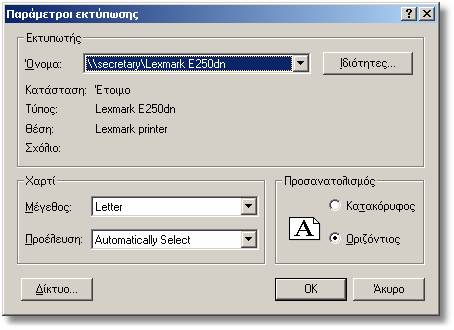
- Printer: you see the available printers, choose
one to print.
- Properties: here it is showed the properties
of selected printer.
- Paper: select the size and the source of paper.
- Orientation: choose portrait or landscape depending
on the image.
- Network…: you can search a network printer.
- ĎĘ: save the changes and close the window “Print
setup”.
- Cancel: cancel tha changes and close the window
“Print setup”.
|
 Video
Video