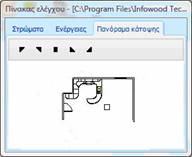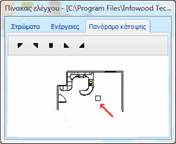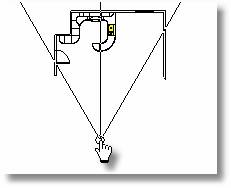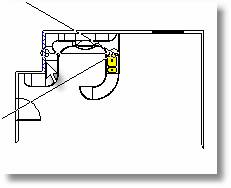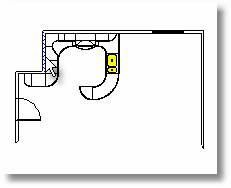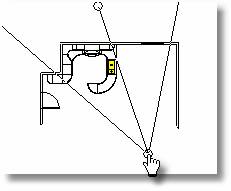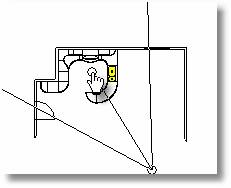|
This command allows you to show or hide the panorama of the floorplan
from control panel of 1992 Enterprise. In this window you can see
panoramic the floorplan of the project.
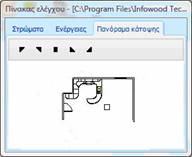
From the tool box of panorama you can move the floorplan.

| In details, the floorplan is moved: |
 |
Up left on the screen |
 |
Up right on the screen |
 |
In the middle of the screen |
 |
Under left on the screen |
 |
Under right on the screen |
You can move or the floorplan. Press left click to catch the marker
and move it into the floorplan.
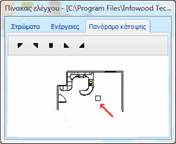
From panorama of the floorplan you can move or rotate the camera to perspective,
choose wall and show the perspective or elevation etc.
╠ove camera: left click, you can catch the marker
of the camera and move at any direction that shows better the perspective.
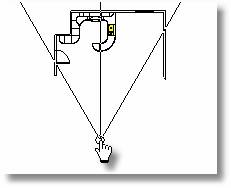
Rotate camera: left click, you can "catch"
the marker of the camera and rotate at any direction that shows
better the perspective.
Select wall: you can choose any wall that you want
to rotate the perspective.
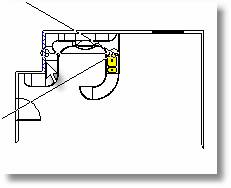
Press left click, you can select any wall in order to show it in
elevation.
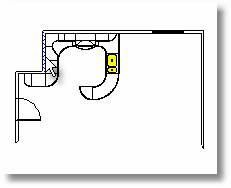
|
 Video
Video